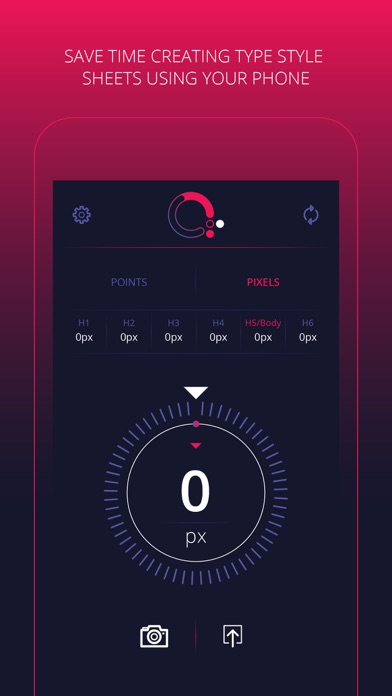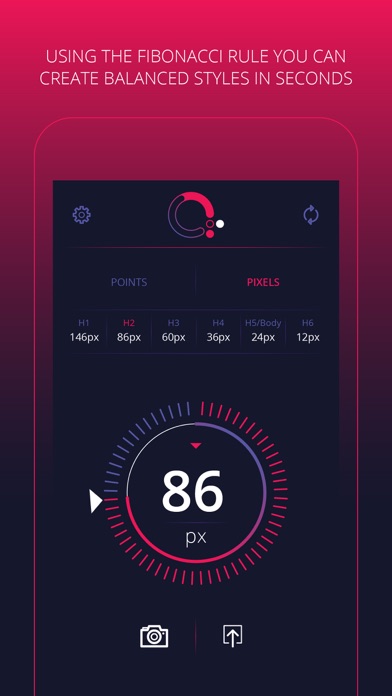WHAT IS ABACI?
Primarily used as a time saving tool, to assist new or experienced designers and coders, Abaci’s aim is to provide a simple base from which to form font / type style guides used in brochures, websites and digital applications. It creates 6 heading styles that work harmoniously together, based on an initial single selection by the user.
HOW ABACI WORKS
The simple dial based tool allows you to quickly rotate to a desired type size from the base H5 (Body copy) setting. Alternatively you can choose your base as any of the H1-H6 settings as well choosing between pixels and points for your selection. You can even type in a desired number to work from using the digits within the dial. Once you are done add as an image to your camera roll to save or share with your team.
WHO IS ABACI FOR?
Abaci is an app developed for the creative industries with its primary users being graphic and web designers. The app has been devised to help speed up the time-consuming task of creating style guides within print and web based applications. It can also be used as a guide for discussions between graphic designers and digital coders to help manage any miscommunication.
USING A SIZE HIERARCHY GUIDE FOR TYPE
Text is one of the primary ways designers can communicate with users. Typography can make or break a design. This app uses historically pleasing ratios to create a scale to determine type sizes.
THE FIBONACCI SEQUENCE
The Abaci app uses the Fibonacci Sequence to calculate the heading sizes used in print or digital style guides. The Fibonacci sequence is a series of numbers where a number is found by adding up the two numbers before it. Starting with 0 and 1, the sequence goes 0, 1, 1, 2, 3, 5, 8, 13, 21, 34, and so on.
The Fibonacci sequence is named after Italian mathematician Leonardo of Pisa, known as Fibonacci and his sequence has inspired design, music, books, art, architecture and of course, appears throughout nature.
KEY FEATURES
• Save time creating your type style sizes
• Save your styles to your phone for easy access at any time
• Share your styles easily with colleagues
• Create, test and refine as many times as you like
• Choose your base setting to work from
• Work in pixels or points
• Enter your point size within the dial
• Flexible and easy to use
• Reset quickly if required